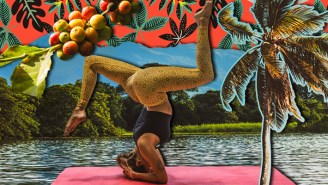Jennifer Jolly knows privacy. As a consumer tech journalist writing for New York Times and USA Today’s TechNow, she’s well-acquainted with the ins and outs of all those privacy policies we check “yes” to every time we sign up for a new account online. Even better: she makes it her job to educate us on what we need to know about them.
Uproxx recently had a chance to talked with Jolly, who answered a few privacy-related questions and thoroughly scared us away from ever posting anything online again. (Just kidding… sorta)
Why should we be concerned about who sees everything we post on social media?
Balancing our personal, social, and work life across social media can be tricky. In the offline world, those parts of our lives are separate. Most of us don’t dress the same at home versus at work, or on a night out with friends. We don’t talk about, or do the same stuff. But social media mixes our worlds together. That’s where we tend to get ourselves in the most trouble – posting something to our social media feed that we would never share with our boss or put on a giant billboard outside our grandparents house. In addition to managing our online reputation, there are also safety aspects to consider.
Re: those safety aspects. What kinds of things are creeps looking for?
The obvious things hackers are after is your personal information, such as your phone number, date of birth, email, and address. From there, they might start looking at your kids’ names, geo-tagged photos (that’s another way to get your address), pets’ names – things that tip them off as to what you password might be. Once they get that, they can take over your account, steal your online identity, potentially getting to your bank account information…and it goes from there.
Eek. What are the steps I need to take to clean up everything?
It’s actually pretty simple. Run a Facebook Privacy Checkup and a Facebook Security Checkup. [Jennifer has a great walkthrough of how to do this over on her blog. Essentially, the things that need to be pinned down and controlled are posts, apps, profile information, login and logout information, security settings, and your password.]
What about those apps that ask for third-party approval but say they’ll never post anything?
If you lock down each app, they cannot post to your account.
And from her blog:
Using your Facebook account to log in or sign up for new apps can save a ton of time and it’s often the most secure way to go since Facebook’s sky-high usage and engagement means much tighter and better security safeguards compared to the little guys. The caveat for that convenience and added caution used to mean sharing a collection of your personal information with those other apps, and even allowing them to post to your feed on your behalf. That’s no longer the case.
You can now edit who sees each app you use, what information you share with that app, if any at all, whether you want an app like Candy Crush to let the world know you’re playing it right now, and delete the apps you no longer use. When I did this recently, my apps were a hot mess. Some don’t even exist anymore. It’s good to let that old app baggage go.
As for what not to share on social media?
Just think before you post. Don’t share photos that you might regret or tag people in photos without their permission. Don’t spam people with political rants, hot-button issues that are really only good for starting a fight, things that could embarrass your kids later in life (them doing or saying something cute now – that could be mortifying to them when they’re trying to date), too many cat or baby photos, and don’t just share links to every little thing you find interesting. Also – don’t be a cyber-bully. Don’t use social media as a platform to shame anyone. Stop, take a breath, and wait a night or two before pushing ‘share.’
Nude photos?
I hope you don’t do this anyway. But even if you DM them, someone else might share them with the world.
Credit card or financial information?
This seems like such a no-brainer, but things like what bank you use, your income range, birth date, etc. can often give hackers just enough to generate fake security alerts from your bank to change your passwords or download malware.