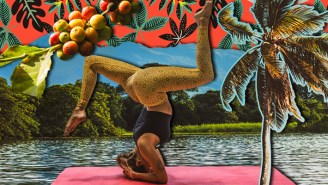Today marks the arrival of Android‘s latest version, Nougat. Nougat’s a lot more than a few security fixes and a new app or two, though. It’s an attempt to revise the phone operating system to make it more flexible and useful. Here’s what you need to know.
Better Battery Life
Google has been focusing on cleaning up Android over the last few years, reducing how much space it eats up and improving the battery life. This go-round, they’ve overhauled the Doze mode, which originally only worked when your phone was stationary. It’s upgraded that mode to when you’re moving and your phone is tucked in your pocket or purse. In that scenario, what your phone can do and what processes apps can run are limited to conserve battery. It’s a small change, but it can have a big effect. Nougat also offers a data saver setting that denies apps running in the background access to cellular data. That’ll save not just battery, but money as well.
Quick Reply
Google has made some cosmetic changes to notifications, mostly by getting rid of the “card” aesthetic in favor of a “sheet” design. But the really big change coming down is quick replies. Instead of having to pop open an app, you can simply reply in the notification. You’ll even see a brief messaging history if you haven’t opened the app in a while. It’s a small but surprisingly handy addition.
Facial Recognition
Google is continuing its push for the “Trusted Face” system, better known as “unlocking your phone with a selfie.” The system was a bit spotty when it was introduced, but critics are claiming it’s improved to the point where only headphones and glasses are really throwing it off.
Two Apps Can Share The Screen
The most hyped aspect of Nougat is screen-sharing, in which two apps can divide up the screen on your phone so you can, say, bag a Pokémon while texting. It’s not clear just how commonplace this feature will be, as it takes a lot of processing power, but it’s likely going to be the most visible one. There’s also a function where by double-tapping the overview button, you switch to the last app you used, which will likely be standard.
VR Support
Android is getting a general graphics overhaul, under the hood, that will make a real difference for uses like gaming. It also happens to help pave the way for a slightly more fanciful use, namely Google’s VR initiative, Daydream. And if you’re wondering, you can configure your phone to pop up notifications while you’re in VR mode, so you won’t miss any texts.
Overall, it seems like Google is trying to streamline how you use your phone so you’re not constantly staring at it. The main question is how long it’ll take for you to get it, as right now only the LG V20 is shipping with Nougat. Unless you’re getting a new phone, unfortunately, it might takes a while as carriers need to clear the software. But at least Nougat is finally on the way.