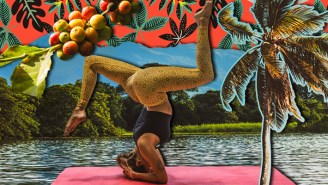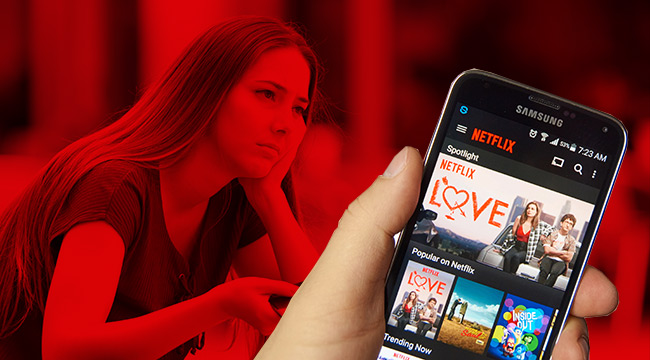
Breaking up has never been easy, but it used to be easier because saying goodbye just meant that you met one final time, exchanged boxes, and then went home to call all your friends to tell them how awful you felt. Maybe you’d journal, maybe you’d rip up some photos, but if you lived in a big enough city — and didn’t share a lot of friends — you could live for years without having to hear or see your ex.
But things are different now: You’ve got Facebook and Instagram and SnapChat and Twitter. Your ex is on all of those services and removing them may seem petty and lead to questions, so you’re forced to see what they’re doing (well, not forced; you know we all love to do a little light social media snooping). Where can you escape to in such a situation? Perhaps to the land of Netflix original series? Maybe with a bottle three bottles of wine? Ah, but not so fast! Because you didn’t follow the rules and let your ex use your account without creating a profile for them. And now all the recommendations are reminding you of everything they watched. And they watched a lot of those reality shows about really fat people losing weight. And also holocaust documentaries (you know how many Netflix has and it will never stop pushing them at you!).
Fortunately, Netflix has a fix. All you need to do is delete your history and the recommendations will return to normal (or at least as normal as your tastes are). Don’t panic! You don’t have to delete your entire history, just the stuff that your ex watched. Consider it a cleansing activity. Will it hurt to erase all traces of your former flame from your history? Maybe you’ll feel a twinge. But you’re also going to feel a whole hell of a lot better knowing that you’re no longer romantically entangled with a person (can we even call them that?) who enjoyed full seasons of The Ranch and Fuller House.
From Mashable:
“The answer is to go to your settings and remove your Netflix history,” said a spokesperson for Netflix.
To do this, go to your Netflix profile and hover your curser over your name in the top right corner of the screen. Select “Your Account” from the dropdown menu.
Scroll to the bottom of the page to “My Profile” and select “Viewing Activity”. This will give you a list of literally everything you’ve ever watched since you joined Netflix.
Click on the “X” on the show or movie you want to remove. If it’s a series, click on “remove series?” to save you the bother of clicking “X” on every individual episode.
Now turn off Netflix and wait for 24 hours. The next day, when you’re rested, revitalized, and ready to love once again (not the show Love, though, because, honestly, it wasn’t that great?) you can return to the app and start scrolling endlessly through all the shows you’ll never watch (because there are too many and also the new rating system makes no sense) without having to shout “why the hell would I watch a . Congratulations on your freedom! You changed the password, right?