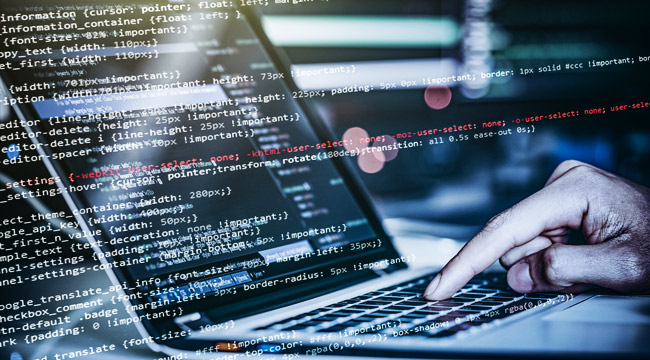
Computer security, especially lately, has become a nightmare, with trusted anti-virus software turning out to be a Trojan horse for foreign spying and ransomware attacks popping up everywhere. So, everybody is on edge over the newly revealed KRACK attack on WiFi systems. But what is it, and should you be concerned?
- How bad is the crack? The attack, discovered by KU Leuven University’s Mathy Vanhoef and Frank Piessens, is severe, essentially affecting every device that uses WiFi, specifically WPA2 WiFi. WPA is short for “WiFi Protected Access,” and encrypts all WiFi traffic used on the standard, so it’s commonly used for sensitive data such as personal location, credit cards, bank accounts, and other data.
- How does it work? Essentially, it’s a “man in the middle” attack. Hackers copy your network, impersonate your MAC (media access control) address, and then change your WiFi channel. That gives them your encryption key and, in theory, at least, access to all your data. Making things worse, Linux-based systems like Android don’t demand a new key each time from WPA WiFi, meaning that once hackers have the key, they can keep using it. Importantly, though, it doesn’t steal your password and it doesn’t give hackers access to your computer. It just allows them to eavesdrop.
- Am I at risk? There are two key weaknesses in this attack. The first is that if a site uses secure hypertext transfer protocol (that HTTPS you see instead of HTTP on your bank’s web address), and it’s properly configured, they can’t crack your traffic. The second is that hackers have to be physically close to you and your device. So, while everyone is technically at risk, this is more likely to be concentrated on specific fixed points, like public WiFi hotspots or corporate networks.
- How can I fix it? Unfortunately, that falls almost entirely on Google, the Linux consortium, and the Institute of Electrical and Electronics Engineers, which designs and maintains the standard. Expect an update quickly, but in the meantime, don’t conduct sensitive business like banking over a public WiFi connection, and only conduct personal business with websites using HTTPS. If you’re worried about configuration, run the site through an SSL (secure socket layer) test.
If you’re really paranoid, of course, there’s a simpler solution. Turn off WiFi on your phone, and only use a direct, wired connection to your router for banking and other sensitive data. But beyond that, just be aware the hack is in the wild, and act accordingly.
(via Engadget)
