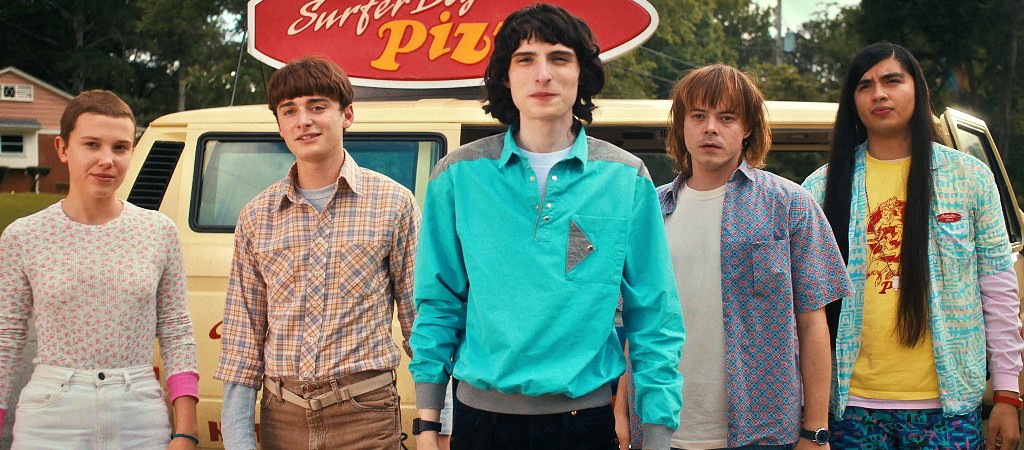A few years back Netflix decided they were sick of only being the world’s biggest streamer of movies and TV. Why not add video games to their coffers somehow? And so they did. They just did it really quietly. Right now you can play dozens of games, many of which dropped late last year, including a Stranger Things game and one based on their Chicken Run sequel. They’re even “free,” which is to say part of one’s subscription. But how on earth do you play them?
That’s slightly (but not very) complex. There are three ways to play games.
Over the mobile app
If you have an iPhone, iPad, or iPod touch running iOS 15 or later and/or an Android phone or tablet running 8.0 or later, for one thing make sure your app is up to date. Then mosey on over to the Netflix app. Scroll down on the home screen and you can find the game section.
Here’s where it gets kind of weird. Instead of just playing the game over the app — which sounds like it would be cumbersome over a streamer that already has movies and shows to deal with — you have to download the game as its own app. One you’ve done that, you should be good to go.
Among the games on there — including some spun off from original Netflix shows, like the aforementioned game for Stranger Things — are some classic ones, like three older Grand Theft Autos. Are those kind of tricky to play on your phone or tablet/iPad given that they were originally accessed with a many-buttoned controller? You betcha. But keep it at and you may get the hang of it.
There’s another way to play Netflix games, but it’s, as you shall soon see, limited.
Over your web browser
You can also play a select number of games on your browser, though currently only a handful. You can access what they have by simply logging in on your computer/laptop then scrolling down to the games section. For controls, you’ll be using your mouse or trackpad and keyboard.
On your TV
The games section is also easy to find, but there’s a catch: To play them you’ll need an N-Controller app on iPhone or iPad or the Netflix App on Android. Right now other controllers are not accessible. Once you acquire one of those, you’re good to go.
The current full list of Netflix games can be found here. Have fun!